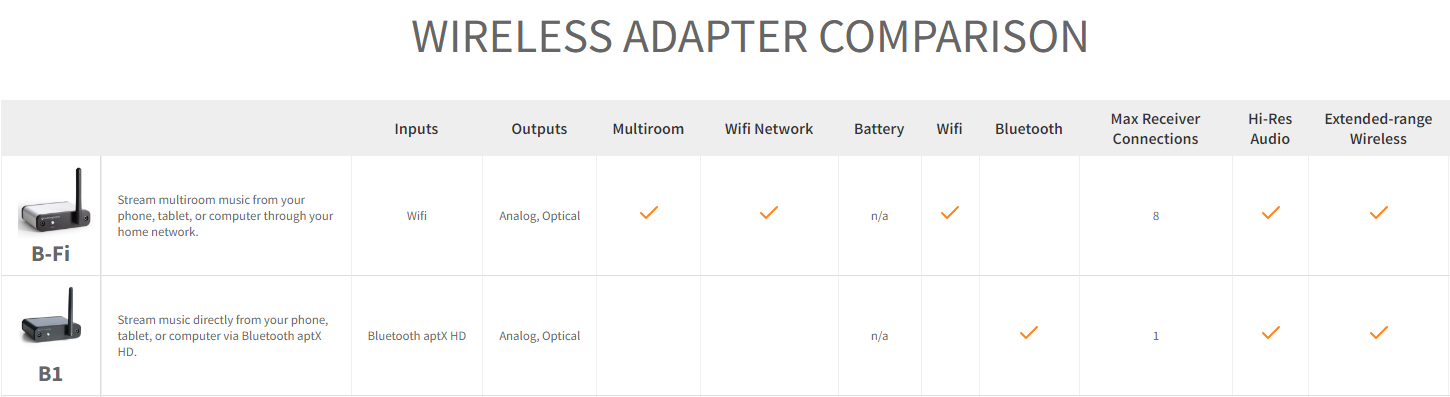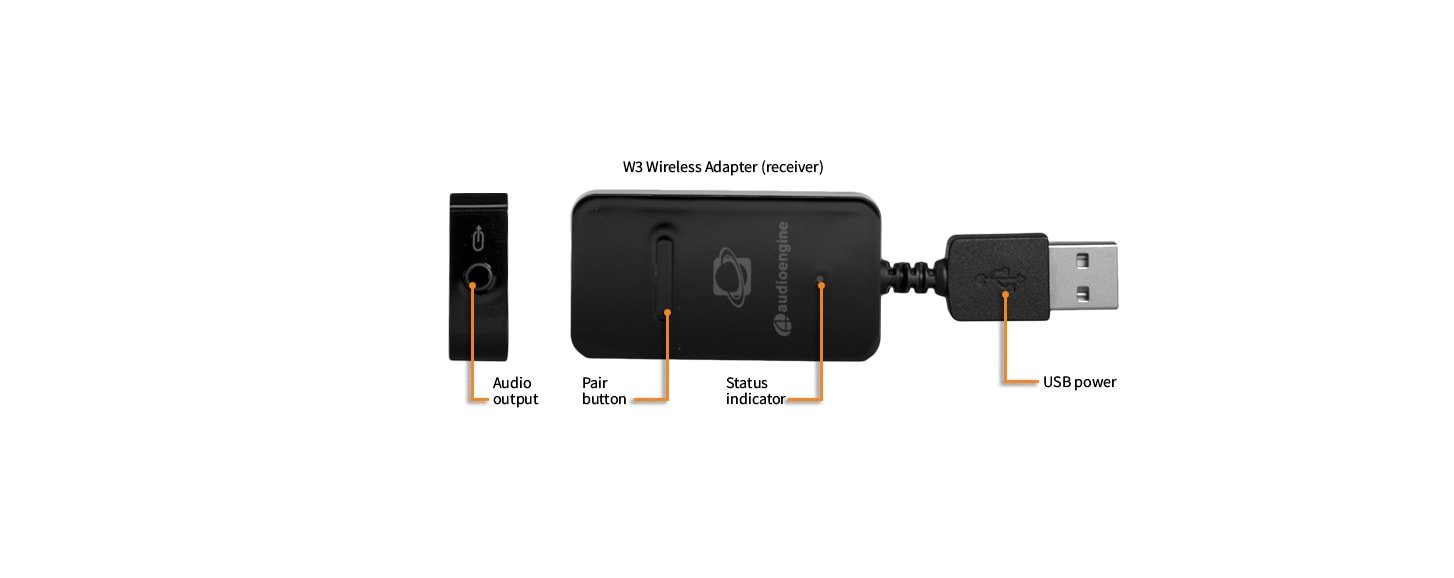Stream Your Digital Music and Other Audio Effortlessly
The fastest way to breathe new life into older systems is with the B1 Next Gen Bluetooth Receiver. It's plug and play—just connect the receiver, press the pair button, and stream instantly from your phone, tablet, or computer. With 32-bit upscaling for unparalleled sound clarity and aptX Adaptive technology that dynamically adjusts to maintain consistent audio quality in varying wireless conditions, the B1 ensures your music remains distortion-free and stable, even at extended ranges.
Sending Out More Than Just Good Vibes
The B1 Next Gen Bluetooth Receiver lets you stream music from your phone, tablet, or computer to any home music system or powered speakers. With advanced 32-bit audio processing and aptX Adaptive technology, it delivers extended-range, better-than-CD-quality sound to every corner of your home.
Shameless Self-promotion
Here are just a few reasons why you'll love the B1 Bluetooth Music Receiver:
Easy setup, connects in seconds
No network setup, no passwords, no hassle
Extended-range wireless aptX-Adaptive Bluetooth, reaches further with better than CD quality sound
Connects to any music system
Analog and optical outputs
Bluetooth aptX LED indicator
Better than CD quality audio with aptX-Adaptive Bluetooth
Simple Setup so No Waiting to Get Down
We figured you wouldn't want to wait or go through some complicated process to get great-sounding wireless music from your device to any music system.
That's why setup and pairing are so easy. There's no need for custom software, driver, or app. No network setup, passwords to enter, or buttons to push.
Just a couple of simple steps and you're ready to rock.
Extended-Range Wireless Lets You Go Far Out
What good is a wireless system if you have to keep everything close together? The B1's special circuitry and precision-tuned antenna give you incredible, extended-range wireless audio with superior sound.
What's in the box
1 B1 Bluetooth Music Receiver
1 Power supply w/ detachable AC cord
1 RCA audio cable
1 Microfiber product bag
1 Setup guide
Questions & answers about theB1 Bluetooth Music Receiver
-
The B1's optical out is designed to pass the digital signal to another DAC; using the optical output wouldn't utilize the B1's DAC and would simply send the received signal out without padding the bit-depth. The RCA outputs of the B1 would utilize the built-in DAC, so the output would be padded to a 48kHz sample rate.
-
If it's on and solid - This means the B1 is powered on, and currently connected to a Bluetooth enabled device.
If it's on and blinking - This means the B1 is powered on, but not currently connected to a device
If it's off (and plugged into power) - This means the B1 is powered off (standby) and not connected to a device. The B1 is however still visible to Bluetooth enabled devices in this state. So simply connect to the B1 using your device, and it will automatically wake up.
-
You can absolutely still use the B1, and it will sound great. aptX® is a high quality Bluetooth audio codec that works really well. With that said, in addition to mandatory support for SBC, Bluetooth also includes optional support for many other codecs, like MPEG-1, MPEG-2, MPEG-4, and AAC, all of which have their own advantages, and some of which sound very close to aptX®.
-
Yes, any audio product with a standard analog audio input can connect to B1 with the included RCAs. B1 also includes a digital output so you also can connect via optical (TOSLINK).
-
B1 automatically powers-down and mutes the output after about 10 minutes. The BT input, however, is still active so you can just pair to it again without pressing the front panel button. B1 will remain on if a device is paired with it and turned on though.